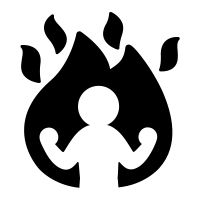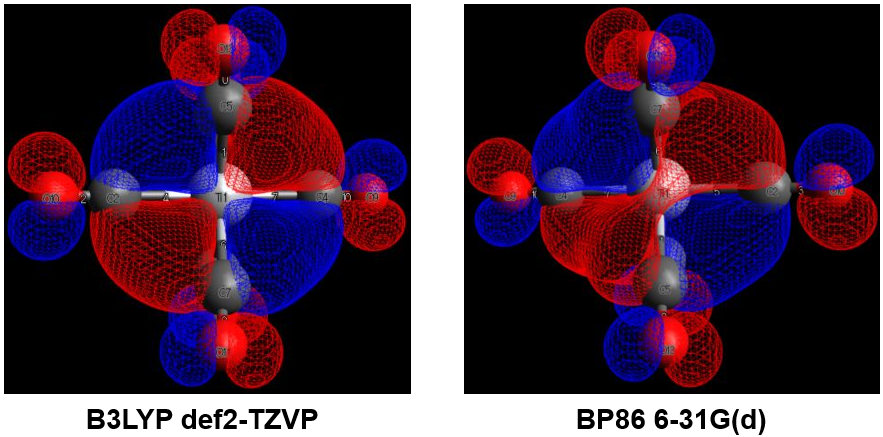Parallelization
Call ORCA by a full path (This is important so that ORCA can determine where all the different ORCA subprograms are)
Note that when running ORCA in parallel, ORCA should NOT be started with mpirun or srun
In general you should not ask for more than 75 % of the physical memory available (since ORCA occasionally will use more than the maxcore setting).
Restarting calculations
The Autostart feature of ORCA is the default (use NoAutostart keyword in case you want to turn it off) and a job with inputfile name jobname.inp will automatically search for a GBW file named jobname.gbw (in the same directory as the inputfile; if on a cluster check also that the GBW file gets copied to the scratch space) and will attempt to read in the old orbitals and continue the SCF from there.
Restarting numerical frequency calculations can also be done. One needs to make sure that the .hess files from the previous calculation are present.
SCF
You can explicitly set RHF, UHF, or ROHF If one chooses any multiplicity other than one, say three for a triplet, an UHF calculation is performed. In this particular case, one should always check the spin contamination of the results. Check “UHF SPIN CONTAMINATION” section
Visualization and printing
Avogardro: read output for MO plot
Trajectory: ~/orca_script/make_traj.py
Example
Ti(CO)6
BP86 D3BJ 6-31G(d) opt -> BP86 D3BJ def2-TZVP opt (14 cycle, -0.054 eV) -> B3LYP def2-TZVP
Number of basis function: 6-31G(d): 202, def2-TZVP: 417
SCF iterations [s/iter]: BP86 D3BJ 6-31G(d): 1911.440/38 = 50.3, BP86 D3BJ def2-TZVP: 469.341/14 = 33.5, B3LYP def2-TZVP: 161.81
Ti(CO)6 HOMO