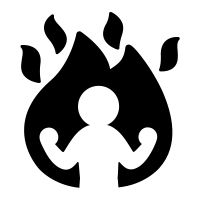Color coding
OVITO Modifiers for Crystal Structures
OVITO에서 atomic properties or local geometry에 따라 color coding을 할 수 있다.
Add modification에서 원하는 analysis를 선택하고, Coloring - Color coding 을 클릭하면 된다.
예를 들어 Coordination analysis를 선택하고 Color coding을 클릭하면 coordination에 따른 atom들의 색 변화를 추적할 수 있다. Color coding 탭에서 색에 관한 조정을 할 수 있고, Coordination analysis 탭에서 세부조정을 할 수 있다.
원하는 원소만 color coding 하고 싶을 때
Add modification –> Select type –> 원하는 Element 선택
Color Coding에서 “Color only selected elements” 체크
원하는 property가 있을 때
ovito가 제공하는 input file format에는 extended xyz format도 있다. 이를 이용해서 원하는 atomic property를 assign해서 color coding할 수 있다. 아래의 extedned xyz 파일을 OVITO로 불러오면, color coding 탭에서 input property를 q의 특성으로 설정하여 각 원자를 coloring 할 수 있다.
64
Lattice="7.20390307552 0.0 0.0 0.0 7.17132323394 0.0 0.0 0.0 7.20390307552" Properties=species:S:1:pos:R:3:q:R:1
C 9.14E-01 9.23E-01 9.25E-01 5.9454872
C -9.14E-01 9.23E-01 -9.25E-01 5.9454872
C 9.25E-01 -9.23E-01 -9.14E-01 5.9454872
C -9.25E-01 -9.23E-01 9.14E-01 5.9454872
C 2.69E+00 2.71E+00 8.62E-01 5.9403069
C -2.69E+00 2.71E+00 -8.62E-01 5.9403069
C 8.62E-01 -2.71E+00 -2.69E+00 5.9403069
C -8.62E-01 -2.71E+00 2.69E+00 5.9403069
...
gif 생성
카메라 모양이 있는 rendering 탭에서 complete animation을 선택하고 나머지 설정(Every N frame 등)을 해준다. Choose에서 gif파일 형식으로 이름을 저장하고, “Render Active Viewport” 클릭하면 변환 후 저장된다.
https://www.ovito.org/docs/dev/usage/rendering.html